What a detailed guide! it is like a tutorial for a game named "SteamTrades" and there is a kind oldbie to guide the newbie.
All good, but I don't see any mentions to grey markets. Contextually, you could point out that certain users tend to trade only at a big profit, I mean 2x value or more. ;)
Hey, BlackHeretic.
All great points! I’ll try and add these soon. Thanks a lot. (:
tfw one of the scammers also has a scammers beware list on their profile, topkek.
hey, great guide! i wanted to do something similar when i was more active within the trading community, but never got a chance to. big props to you!
imo, adding a 'valuing games' section to the guide would be useful for those who wouldn't want to be exploited by resellers. using sites like gg.deals (and the less popular allkeyshop) to value games is extremely important, but there's also more nuance to it that many are unaware of (# of bundles, H:W ratio/demand, most recent bundle, average sale price, etc.) that I believe would be important to highlight. additionally, while they might not be everyone's cup of tea, informing new members on what (tf2) keys, tods, and gems are could be useful.
edit 3: whoops, just noticed BlackHeretic's comment lol
also maybe a short section at the end for common abbreviations/terminology in the community, such as +1, cards, ROW (could be added to the region locks section), idling, sets, etc.
additionally, afaik, gift links could result in the ban of humble accounts. a psa for this could be useful
edit: one last thing, iirc, somebody on the barter discord did a huge beginner trading guide a while back
edit 2: yup, a user named 'abscond' made a guide last june. i'm not sure if they're still active, but it might be worth checking out + reaching out to them!
either way, great job on this!
Hi, very nice guide! Congrats on building it up!
Here is the fastest/easiest way to check If you are trading with the real person behind the account on Steam Trades that has added you:
-
Open the Steam account of the player that has added you to Steam and get his steam profile link. The link should look like this https://steamcommunity.com/id/losingmyreligion/ or instead of words it can have the Steam ID of the player.
-
Copy the link and open SteamTrades.com
-
Paste the link in the Search reputation field and click Search
-
It will open up the Steam Trades account of the player that has added you to Steam. If the reputation and everything matches with the Steam Trades account you have originally had an arrangement with - you are good to go. If the reputation does not match or anything else is different - red flag.
I hope it makes sense :P
Hi, ricardobrat.
Fancy seeing you here. :P
It made perfect sense. That’s actually a much more straightforward approach. I’ll definitely add it to the list. Thanks so much—not just for this, but for all your generosity and support. You’re in my top five traders. :D
Have a great one, my friend!
Heyo, Awesome guide love to see it. Thx for all the effort you put into this!
I have a suggestion that could help new traders avoid getting lowballed. When you search for a game on GG.deals, the website shows prices across all platforms (Steam, GOG, Windows, etc.). However, I’ve noticed some traders selling pricier Steam keys at GOG prices because many people rely on GG.deals to quickly check the lowest price without verifying the platform.
Here are a couple of examples:
- On GG.deals, Scorn shows as $0.26, but if you scroll down, click Filters, and set it to Steam, the Steam key price is actually $3.11.
- Similarly, A Plague Tale: Innocence is listed at $0.26 for GOG, but the Steam version is currently $5.22.
This trend seems common for games available on GOG, so raising awareness about it could help traders avoid pitfalls.
Hi, Hazel.
I appreciate the kind words. (: That’s exactly what I was planning on discussing next! Interestingly enough, I was going to lead off with A Plague Tale: Innocence as an example, since I’ve used it before and even made a screenshot for it. Thanks so much for the detailed suggestion.
One more small detail (feel free to ignore if it’s not relevant): the price of a game can vary significantly depending on its region lock. A game’s cost might differ between USD and EU pricing, for example.
An example of this is Atlas Fallen (this month’s choice game) and Marvel’s Guardians of the Galaxy. EU keys are often priced much lower than their USD counterparts. To find more accurate and fair deals, it’s helpful to switch the currency on GG.deals to match the region lock of the key you’re trading.
This is especially important because many users on SteamTrades tend to retrade keys they’ve acquired from other trades. Keeping this in mind makes for better trading practices overall.
That’s a very good point. I’ll make sure to incorporate that into the value section. Thanks!
I know it’s a lot of effort, but it’s disheartening to see resellers paying just a fraction of a game’s value to the many new sellers.
On a separate note, just speaking my mind here, while GG.deals is a great tool for gauging game prices, many traders have their own pricing methods. For example, some value a TF2 key at $1.50, meaning a $6 game would cost 4 TF2 keys. Others value TF2 keys at $2 (equivalent to their Steam Wallet value), so the same game would only cost 3 keys.
At the end of the day, pricing varies by trader. Personally, if the game is from a current bundle, I usually try to pay the bundle split price. It’s great to see a community of like-minded people coming together here to discuss these nuances!
This guide is such a needed addition to this site. Wishing you a great week ahead and happy holidays!
Oh, yeah. Key shop prices aren’t the be-all, end-all. There’s a lot of nuance to it, like you said. And, I mean, I’m still learning about all this stuff, so this guide will evolve right along with me. (:
P.S. Today marks exactly three months since I joined the website.
A wholesome initiative. Here's a bump from me!
If looking to expand on this to the trading process, definitely a section on trading ettiquette for during the actual trade would be useful for completely new traderrs. For example, it may depend on person to person, but some traders like to ask if you if they're ready and some ask you to drop the key in the chat straight away. I think the first case would be more the safe case as misunderstandings happen, etc. and would generally advise that unless the trader says to drop it in chat explicitly.
That's a very nice suggestion. I was thinking to suggest that too but I couldn't find words to make a suggestion to nexgen.
Some basic etiquettes like :
- Always writing the offers in the trade thread instead of adding directly.
- Confirming the deal and asking before sending the steam codes.
- Show the basic politeness when someone shoots you an offer, I always love when people shoot me random offers even if I'm not interested in it.
Some good suggestions too, Hazel. I think writing it in the thread or at least on the profile is a good practice to inform others why you are adding them. I've had a few people add me out of nowhere when I have no idea what they want. Definitely agree with the second point and as well for the third, you'd be surprised how many people aren't so polite to just say 'no'...
I did have my fair share of experience with the 3rd part. Basic courtesy is missing on this website xd.
thx for the guide. You should ask for known scammers in the comments that you then can add to the list. Just a suggestion. You could maybe also add, that gems can be used as 0.5 TF2 key, just like the TOD, where 1 TF2 key is approx. the same as 6000 gems.
Hey, very good job on making this guide as it does cover a lot! Appreciate your effort.
A very simple (and maybe obvious) tip I have for new traders is to always use the search function of the browser (mostly CTRL-F) when checking threads, which allows you to (very) quickly find games in huge lists or lists that are not sorted alphabetically.
Also, you should ALWAYS double-check if your desired game is really in the traders' [H] list, you should not soley "trust" the searching function on steamtrades! Some reasons:
- Traders might use the
strikeoutformat to mark games as unavailable/traded, but their thread will still show up when searching for these games - Let's say we are interested in the base game Little Nightmares. If we search for that term, we will also get results for threads that include Little Nightmares II, or Little Nightmares - Secrets of The Maw Expansion Pass which is only a DLC.
- Same with payment. You might search for "TF2 keys" in the "I have" search box, but get threads as a result that contain terms like "no TF2 keys", "not interested in TF2 keys" etc.
Absolutely beautiful! Great tips, and even better with these detailed examples—just the way I like it! And thanks for the kind words, TheBalisong. It’s highly appreciated!
You know, I was thinking, the guide might already feel a bit overwhelming for someone who’s just starting out. Someone who just signed up could see it and think, “Whoa, that’s a scary wall of text! No way I’m reading all of that!” Haha. For now, I’m going to link your suggestions as an extra resource in the “notable contributions” sections at the bottom of the guide.
Thanks again, and merry Christmas!
Thank you so much for your feedback! Yes I absolutely understand what you mean, just had the urge to contribute something to your already great guide ;)
Also, I really appreciate that you took your time to read through my comment and even included it in the contributions sections, super nice of you!
Have a great christmas too <3
Wow mate, best guide! Thanks for your hard work in this!! really appreciate it!!!
Hey, Alspider.
Your message absolutely made my day! Thank you so much! I don’t know if you remember our first and only interaction, but that was only a week after I’d signed up on the site. I’m super glad I stuck around. ^^
Hope you have a great today. Merry Christmas!
Glad you made this post.
This will help new people entering to trade to be cautious and avoiding being scammed.
I'll definitely share this as the guide with people whenever the situation arise.
Btw, Happy New Year 2025 :)
Hey, LighteningOne.
Happy New Year to you! Wishing you a happy, healthy, full-of-video-games 2025!
Thanks so much for the kind words! I think if more people started to share this guide—or even better, linked to it in their own threads—fewer newbies would fall for scammers.
Can we have these added to the useful links?
https://compare.tinychan.net/ to compare your owned/unowned games + fast check their prices on gg.deals
https://comparetwolists.com/ to compare two lists, for example a list of [H] and a list of [W]
https://lestrades.com/ to trade, since barter.vg isn't for trading anymore.
Edit: feel free to link this sheet as well to help new traders keep track of their keys https://docs.google.com/spreadsheets/d/1mmhxj_7nkkP3aHa6XmYVKZacR2kQGUImndzd0yzd94c/edit?usp=sharing
Hi, Faelynaris.
Great suggestions! Of course. Thanks for your contribution, Fae!
This guide is good but you need to add something else that protects users, and that is gg.deals or allkeyshop so that they can defend themselves against resellers that literally scam new users in value. I have seen resellers offer literally 5$ game for someone's Rocket League and they hide behind the ''not my prices'' which is a silly argument
That's true, Stylish. However, this is a beginner’s guide, and the current length might actually work against it. A large block of text about a platform you know very little about can feel overwhelming. I did include this.
Important: Some traders are all about big profits and will look for deals where they can flip a game at double (or more) its value. This means not every offer will feel fair, and you might get higher-than-expected asks. Ultimately, it’s up to you to decide whether the deal works for you. Don’t be afraid to negotiate or walk away if something doesn’t meet your expectations. Just keep in mind, not every trader is looking for a balanced trade, and it’s totally okay to decline if an offer doesn’t serve your best interests.
I’m also of the mind that you can’t force people to learn something. Even if they’re making a mistake, you can’t (and shouldn’t) impose your will. They’ll learn eventually. There have been cases where I’ve warned people about scammers, and they took the warning seriously, but still ended up being scammed because they weren’t cautious enough. That experience, though, did teach them a valuable lesson—one that I’m sure they’ll remember. I also think that it’s unrealistic to expect a single guide to protect everyone. Ultimately, the responsibility falls to you and me.
I’ve done a lot of trades that, in hindsight, seem unfair or unbalanced. I simply didn’t know any better, and no one was there to guide me. Eventually, I learned, and now I try to be there for newcomers by showing them the ropes. My suggestion is try to help as many people as you can and hope for the best. Here is an example where people spoke up.
I try to ignore these trade requests as much as possible. It's funny how they lower the general price of a game just cuz buy it in a different region lol
Gray markets like gg.deals are often where sellers intentionally put up false offerings to lower the price of the game, or attempt to use the price of keys like GOG games to get the deal to an advantage, so you'd better be careful. Or, for games that are no longer available on Steam, there are cases where resellers take advantage of this and demand 100+ TF2 keys. They shamelessly scam you by using the fake prices on gg.deals even when the game is back on Steam. It's ridiculous.
I basically find resellers in the gray market annoying. We should be careful to believe in gg.deals too blindly..
Apart from that, thank you for making a good guide.
Thanks for your insight, JINSIRI! It’s very much appreciated. I agree, “gg.deals” is never the be-all, end-all. There’s a lot more nuance. That said, a beginner trader literally has no idea, and people, if given the chance, will take advantage. Lead by example is what it boils down to, in my opinion. That’s all we can do.
Hello friend! Hope you are doing well! :D
Could we discuss something on Steam chat really quickly?
I’m receiving reports of a possible scam. Please keep an eye out for user SrCris. Innocent until proven guilty, of course, but the behavior does look quite suspicious.
StormAtom33 initially reported this, and the evidence does suggest it might be a scam: screenshots. There have also been various encounters where people were cautious about dealing with someone with no reputation and who only had high-caliber tradables:
coming back to this guide after a break from trading! just wanted to say thanks, for both creating this guide, and adding me to the table of tf2 key vendors! means a lot for someone in the community to be this committed!
Hey, Dyned.
How have you been, bud? (:
Seeing your message absolutely made my day! I’m glad you noticed the TF2 table haha. I was thinking of you as I was creating it. Thank you so much! Your kindness means a lot. Keep bringing that positive energy to this awesome community.
Have an amazing day/evening!
Add this guy to the scammer list: https://steamcommunity.com/profiles/76561199783195473/
Hey, J1mmyTrade.
I’ve decided to only include scammers that are directly tied to game trading and platforms like Steam Trades, Barter, Lestrade’s, et cetera. Otherwise, we’d end up with hundreds of names, and the list would lose its purpose. It’s already quite long as it is (see the attached GIF :P), and I doubt most folks, especially newcomers, will go through and block every single person on it.
That said, I really appreciate you reporting this. Your comment still serves as a warning to anyone checking out this thread. I’m personally going to block this user and let my friends know to do the same. I’d also recommend leaving a negative review, as that was your personal experience and you were targeted for scamming. That one negative review, with your screenshots as proof, will go a long way in helping others avoid the same scam.
Cheers!
Hello, can you add this scammer to the list please?
https://www.steamtrades.com/user/76561198263682163#VjtS2
He scammed several TF2 keys from different users (including from me).
Hey, BattleChaing.
How are you doing? I’m very sorry that happened to you. That’s awful.
Of course. Added.
bump
Some scammers for your list:
https://www.steamtrades.com/user/76561198174298990
https://www.steamtrades.com/user/76561198086295734
Hey, BarbaricGenie.
How’s it going? It’s nice to meet you. (:
Thanks for the contribution. I added them to the list.
Ah, what a shame! Thanks for reporting it here, BattleChaing. I appreciate it! Added to the list.

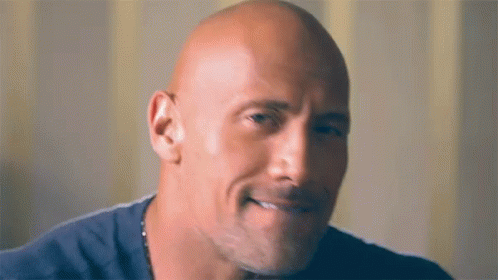

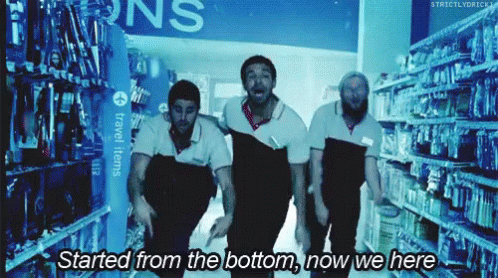


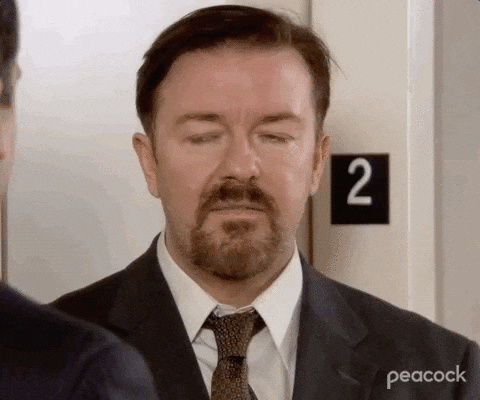


Hey there.
Welcome to Steam Trades! We’re glad to have you here. (:
In this thread, you’ll find guides as well as useful links to help you on your trading journey.
If this at all feels overwhelming, please let me know in the comments. That’s definitely not the goal of this guide. Your feedback is highly appreciated!
1. Avoiding scammers
First and foremost, you need to be extremely cautious about impersonators and scammers. I cannot stress this enough! There are a lot of them lurking around in these parts, and they always prey on newcomers. Always—and I mean always—check the Steam profile and SteamID and match them with the person you’re trading with on Steam Trades.
One of the most common scams is that a scammer will impersonate a well-known trader here on Steam Trades. Let me paint you a scenario. You’ve just signed up, you look up a game, and you come across chmerchor’s thread. You comment there, and an hour later, you get a response from the real chmerchor. A scammer will quickly copy chmerchor’s profile (including his profile picture and bio) and add you out of the blue, hoping you won’t notice. And since you have little to no reputation, they will ask you to send your games first. After that, they’ll block you and disappear.
1.1. How to protect yourself
The gist of it is, if someone adds you on Steam, you open their profile, you grab either the entire URL, their username (e.g.,
steamcommunity.com/id/nex-gen), or their Steam ID (e.g.,steamcommunity.com/profiles/76561199060709903), and you search it in the Steam Trades database. This will look up the Steam Trades profile for that user, and you can be sure the person who added you is the same one you were talking to here on the website. If they have numerous negative reviews, that’s a pretty strong indication that they are a scammer.Follow these three simple steps to make sure you’re dealing with the right person and not an impersonator:
Go to their profile and copy their Steam profile link, which should look something like this:
See this screenshot.
Here’s one:
76561198201038666. Go on ahead, copy the URL and look it up on Steam Trades. You’ll be redirected to this profile with over 200 negatives reviews.1.2. Known scammers
Here’s a list of most known scammers. I highly recommend blocking them on Steam so they don’t even have the chance to send you a friend request. Taking this small precaution can save you a lot of trouble down the road!
76561197962581702: Steam | Steam Trades76561197962850197: Steam | Steam Trades76561197965988764: Steam | Steam Trades76561198085452591: Steam | Steam Trades76561198105910105: Steam | Steam Trades76561198132269088: Steam | Steam Trades76561198137069787: Steam | Steam Trades76561198137384826: Steam | Steam Trades76561198180545835: Steam | Steam Trades76561198184648225: Steam | Steam Trades76561198189716811: Steam | Steam Trades76561198156332886: Steam | Steam Trades76561198201038666: Steam | Steam Trades76561198297420786: Steam | Steam Trades76561198374183642: Steam | Steam Trades76561199000206809: Steam | Steam Trades76561199055910549: Steam | Steam Trades76561199119901950: Steam | Steam Trades76561198178581711: Steam | Steam Trades76561199097817308: Steam | Steam Trades76561198105403471: Steam | Steam Trades76561198079069842: Steam | Steam Trades76561198131533745: Steam | Steam Trades76561198032167963: Steam | Steam Trades76561198071989184: Steam | Steam Trades76561199802079698: Steam | Steam Trades76561199658981619: Steam | Steam Trades76561199472474324: Steam | Steam Trades76561199434540457: Steam | Steam Trades76561198188151087: Steam | Steam Trades76561198883370865: Steam | Steam Trades76561198368466532: Steam | Steam Trades76561198053541588: Steam | Steam Trades76561198234190872: Steam | Steam Trades76561198395350427: Steam | Steam Trades76561199545734065: Steam | Steam Trades76561198265834653: Steam | Steam Trades76561198990792533: Steam | Steam Trades76561199124889211: Steam | Steam Trades76561198209198687: Steam | Steam Trades76561199560563848: Steam | Steam Trades76561198097746065: Steam | Steam Trades76561199150492060: Steam | Steam Trades76561199565134518: Steam | Steam Trades76561199098743124: Steam | Steam Trades76561199213825430: Steam | Steam Trades76561198209198687: Steam | Steam Trades76561198141874578: Steam | Steam Trades76561198359487417: Steam | Steam Trades76561198263682163: Steam | Steam Trades76561198174298990: Steam | Steam Trades76561198086295734: Steam | Steam Trades76561198363627662: Steam | Steam Trades76561198208958097: Steam | Steam TradesKnow a scammer who’s not listed? Let us know!
2. Creating a thread
Creating a thread is a great way to put your offers out there so people can easily find them and also send you offers. It’s pretty straightforward to set up and maintain too—unless you have hundreds of games to list, in which case, yeah, it might take a bit more effort haha. A well-organized thread helps others see what you have and what you’re looking for at a glance, making trading much easier and more efficient for everyone involved.
Once you feel like you’re ready, create a new thread.
See screenshot #1.
See screenshot #2.
These four boxes might seem a bit confusing at first, but don’t worry. I’ll break down what each one is for.
[H]to list the games or items you have and[W]for the games or items you’re looking for. Here’s an example:[H] Stardew Valley, Hollow Knight [W] Wishlisted games, offers.Once you’ve got everything filled out, hit Submit to publish your thread and make it visible to other traders. Keeping it updated is easy as long as you edit it regularly to reflect what’s available and what you’re after.
Note: Having have and want lists is essential because it helps other users find your thread. For instance, if you only list your games in the description section, your thread won’t appear in the results when someone searches for a game you’re offering.
This is a great segue to our next topic—the search tool.
3. Searching offers
This is a fantastic feature that makes finding trade matches so much easier, and more fun! You just type what you have and what you want into the boxes, and it helps narrow down potential trade offers for you. Let’s say you have Persona 5 Strikers and you’re seeking High on Life. If you put Persona 5 Strikers in the “I have” box, it’ll show threads where people are looking for that game. Add High on Life in the “I want” box, and it’ll narrow it even further, showing only threads from people who both want Persona 5 Strikers and have High on Life to offer.
See this screenshot.
That said, the search does depend on correct spelling. So, if someone misspelled a game and you search for the correct title, their thread won’t pop up. To avoid that, make sure your list is as accurate as possible, and it’s also a good idea to include a small “keywords” section at the bottom of your thread. That way, you can cover spelling errors or alternate titles and increase your chances of showing up in searches. Here is how I do it.
4. Bumping threads
Bumping a thread is a great way to keep it visible and get noticed. When you bump your thread, it moves to the top of the listings, making it one of the first posts people see. This increased visibility means more views, better engagement, and a better chance of connecting with other users who might be interested in what you’re offering. It’s a simple way to keep your thread from getting buried in a community as active as Steam Trades.
But how? And how often can you do that? It’s super easy! You can bump your thread every one hour—exactly sixty minutes after the last bump. Go to your thread, click or tap the Open button, and choose Bump.
See this screenshot.
One thing to note is that each comment your thread gets also acts as an automatic bump, but try to avoid bumping your thread by adding comments yourself. (This is actually in the rules.) Keep it clean and simple!
5. Pricing games
When pricing your games for fair trades, using price aggregation tools can help you avoid undervaluing or overvaluing your games. Here’s a quick breakdown, but before we get started, I want to highlight this awesome guide that offers a deeper dive into how value is perceived.
5.1. Use GG.deals
GG.deals—or the less popular Allkeyshop—allows you to easily find game prices across multiple stores. Let’s briefly go over how you can use it.
Go to the website and search for the game you want to value. You’ll see two very distinct price ranges:
See this screenshot.
Note: In trading communities, key shop prices are generally used as the baseline. For example, Persona 4 Golden (at the time of writing this guide) sits at around $5.25 in key shops, despite being $11.49 at official stores.
Important: Some traders are all about big profits and will look for deals where they can flip a game at double (or more) its value. This means not every offer will feel fair, and you might get higher-than-expected asks. Ultimately, it’s up to you to decide whether the deal works for you. Don’t be afraid to negotiate or walk away if something doesn’t meet your expectations. Just keep in mind, not every trader is looking for a balanced trade, and it’s totally okay to decline if an offer doesn’t serve your best interests.
5.2. Understand bundles and supply and demand
Fair pricing goes beyond the current lowest price, though. Here are some important factors you need to consider:
5.3. Alternative currencies
While not everyone’s favorite, many traders use alternative currencies to price or trade games. Some of the most common are:
TF2 keys: A Team Fortress 2 key, officially known as Mann Co. Supply Crate Key, is a vastly popular currency on Steam with a (fluctuating) real-world value of about $2 each. People sometimes offer TF2 keys as a means to purchase games or items. For example, if someone wants a $10 game from you, they may offer five TF2 keys in return.
Instead, you can buy keys from trusted traders using PayPal or cryptocurrency. You’ll often pay around $1.60 per key—cheaper and cooldown-free.
Gems: Used mostly for buying or selling cheaper games or items.
TODs: Tour of Duty tickets are probably not as popular as the previous two, but they’re often used in smaller trades. One ticket, typically priced around $1, is widely considered half (0.5) of a TF2 key.
For example, “2.5 TF2” means 2 TF2 keys + 1 TOD ticket.
Looking to purchase TF2 keys? Check out these vendors.
Last updated April 12, 2025Disclaimer: The vendors listed are for informational purposes only. I don’t endorse any of these services, as I haven’t used them myself, so please do your own research and due diligence before proceeding.
6. Checking for region locks
Checking for game region locks is fairly easy. Here’s how I do it. The main tool I use is Barter.vg, which is an excellent database for Steam games and their associated bundles. It not only helps with trading and barter (hence the name), but also with checking region locks—in a way. Here’s the process in three simple steps. And don’t worry if this seems a bit unfamiliar or overwhelming at first. That’s totally normal! I’m a visual learner myself, so I’ll walk you through it with step-by-step screenshots to make it easier to understand.
—via SteamDB
Sound complicated? A little, yeah! Let me show you an example. Let’s take a recently bundled game like Little Nightmares, and let’s say our key came from the Dark Pictures and Little Nightmares: A Halloween Horror Collection. What do we do first?
See screenshot #1.
That will take us to this thread, where we see the only country Little Nightmares—from that particular bundle—cannot be redeemed in is Venezuela. (But why, though? :D)
See screenshot #2.
Now see that sub ID? This is the exact package everyone who bought the bundle receive a key for.
Let’s look at another, more complicated example—System Shock, from the Sci-Fi Shooters bundle. This would be the thread. Depending on where you subscribe to Humble Bundle from, you’ll receive a different key. Let’s say you’re from a Latin American country, known on Steam as part of the LATAM region. For this game, from this bundle, you would receive a key that is locked to LATAM only.
See screenshot #3.
All those regions listed, RU/CIS (Russia and the Commonwealth of Independent States), LATAM, SEA (Southeast Asia), and CN (China) and those few other countries—what if you’re not from any of them? Well, in that case, you fall under the everyone else category. So if you live in the United States or France, for example, you would receive a key for
sub/779253. Check it out.Now, you can be absolutely sure where a certain key will and will not work. Better yet, you can include a link to that sub ID in your thread to warn people about the restrictions.
6.1. Why this method is accurate
To sum up, use Barter to find the bundle your game came from, head to the Steam Gifts thread, and use SteamDB for further confirmation of the regions supported. You’ll know exactly where the key can be activated and thus be able to avoid surprises.
7. Useful links
8. Notable contributions
Here are some suggestions and ideas from other people that helped shape this guide. I highly recommend checking out the individual comments for more details on each topic.
Lastly, I’m always happy to help. If you’re new and have any questions or need a hand with something, feel free to add me on Steam. I’m just a message away, so don’t be shy!
P.S. I’ll update this over time. If you have any suggestions, do let me know.